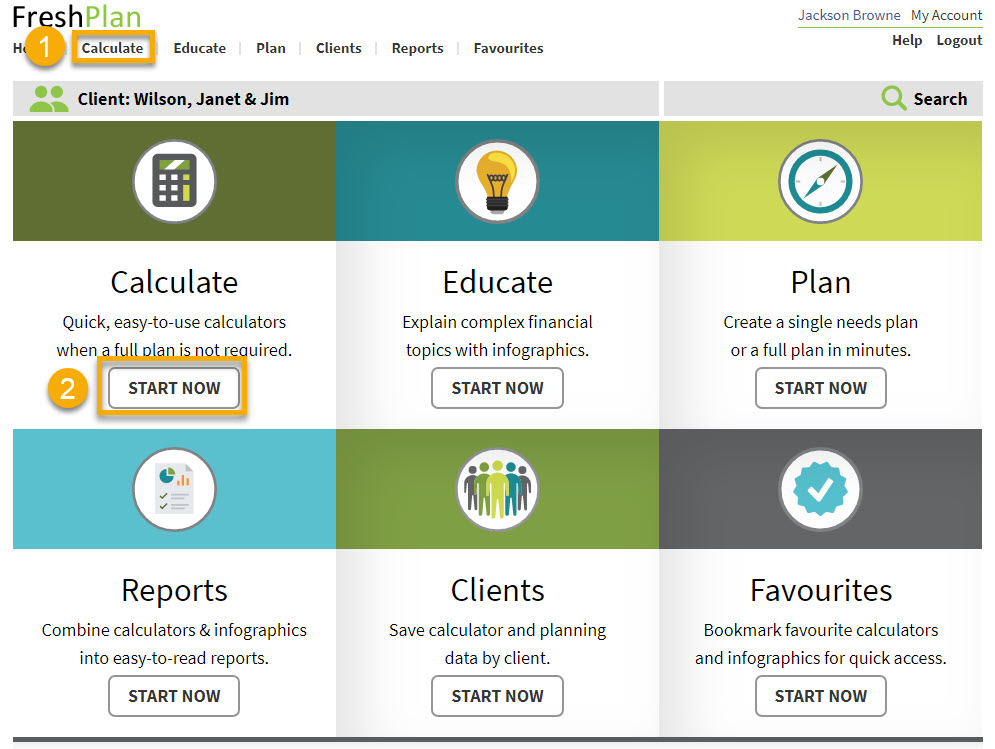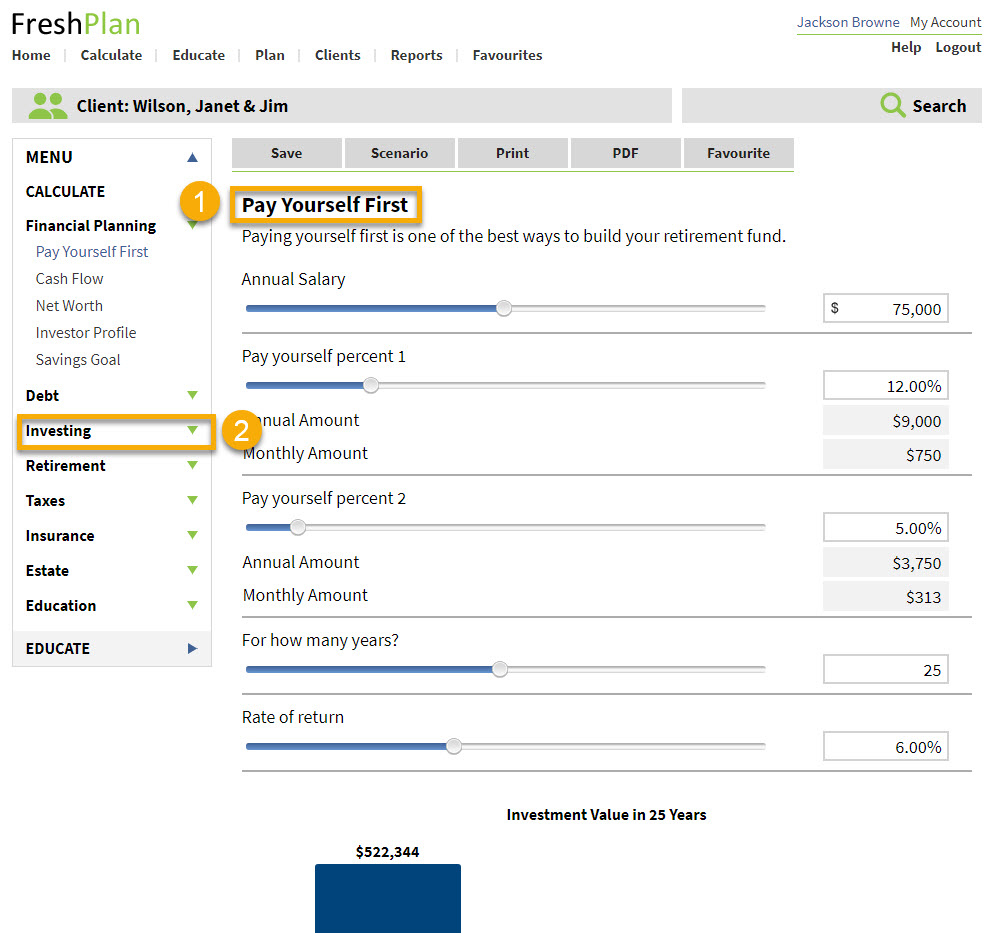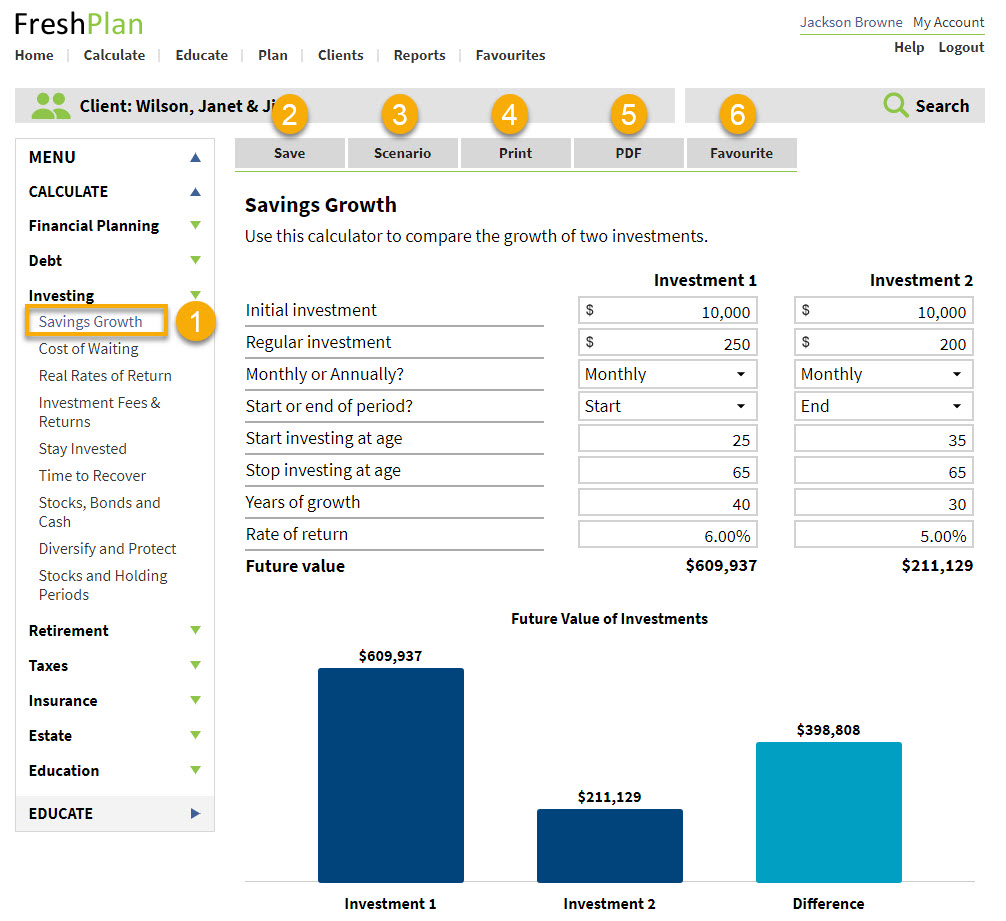How to Find a Calculator
Back to FreshPlan Help
Finding relevant calculators in FreshPlan.
- Click Calculate at the top of the FreshPlan screen OR
- Click Start Now just below the Calculate icon on the home page.
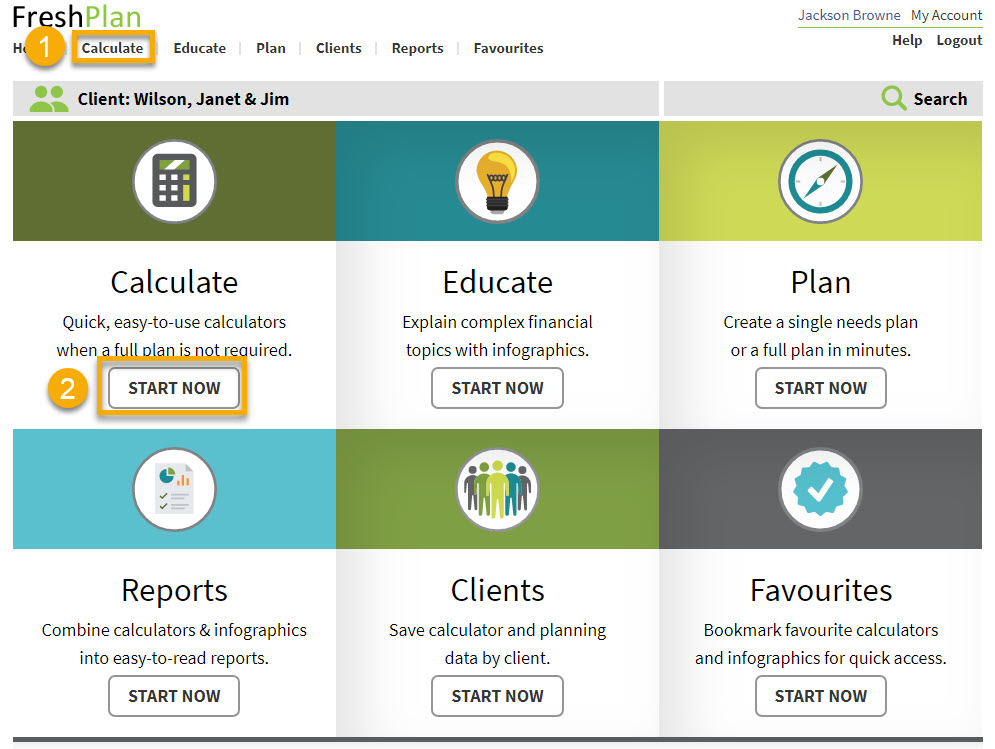
NEXT
- The Pay Yourself First calculator always opens up first after you click Calculate.
- To open another calculator click a topic like Investing.
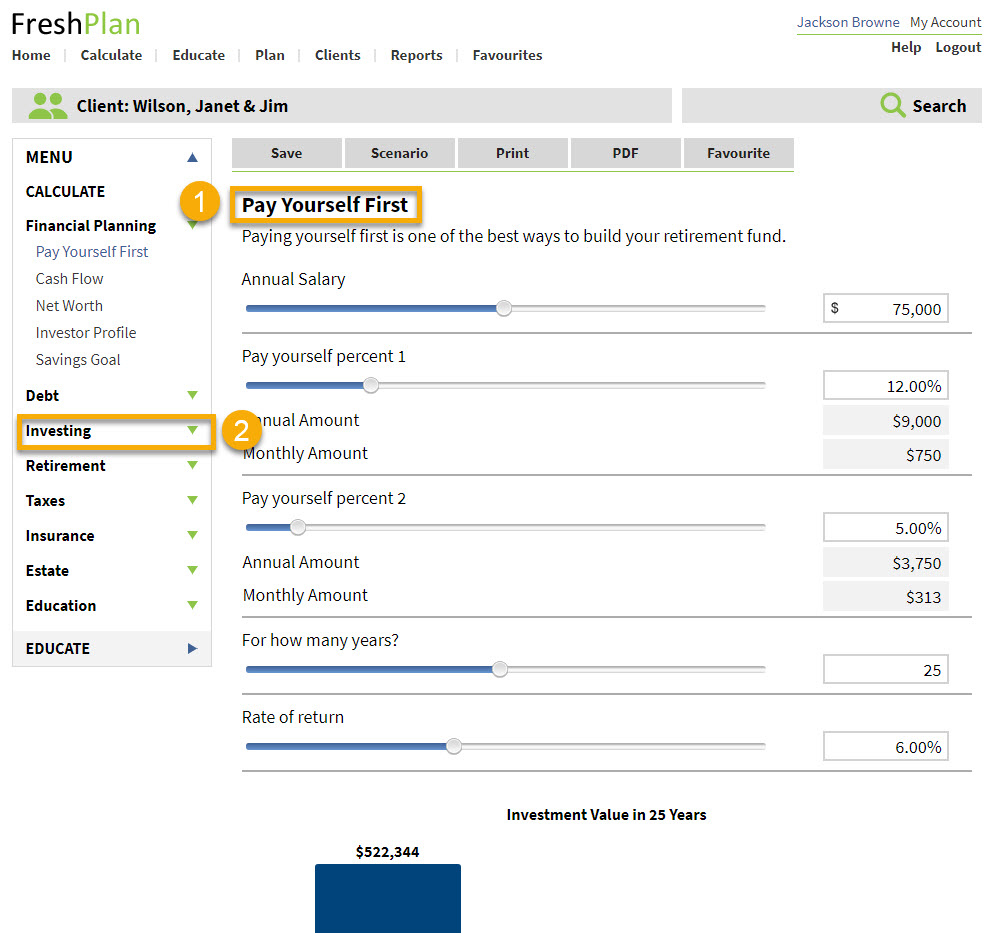
NEXT
- Under the Investing topic, click Savings Growth to open it. Change any of the values and the calculations/graphs will change in real time.
- Click Save to save your results.
- Click Scenario to create and save multiple scenarios for this calculator.
- Click Print to print the calculator.
- Click PDF to generate a PDF of the results.
- Click Favourite to add this calculator to your Favourites page.
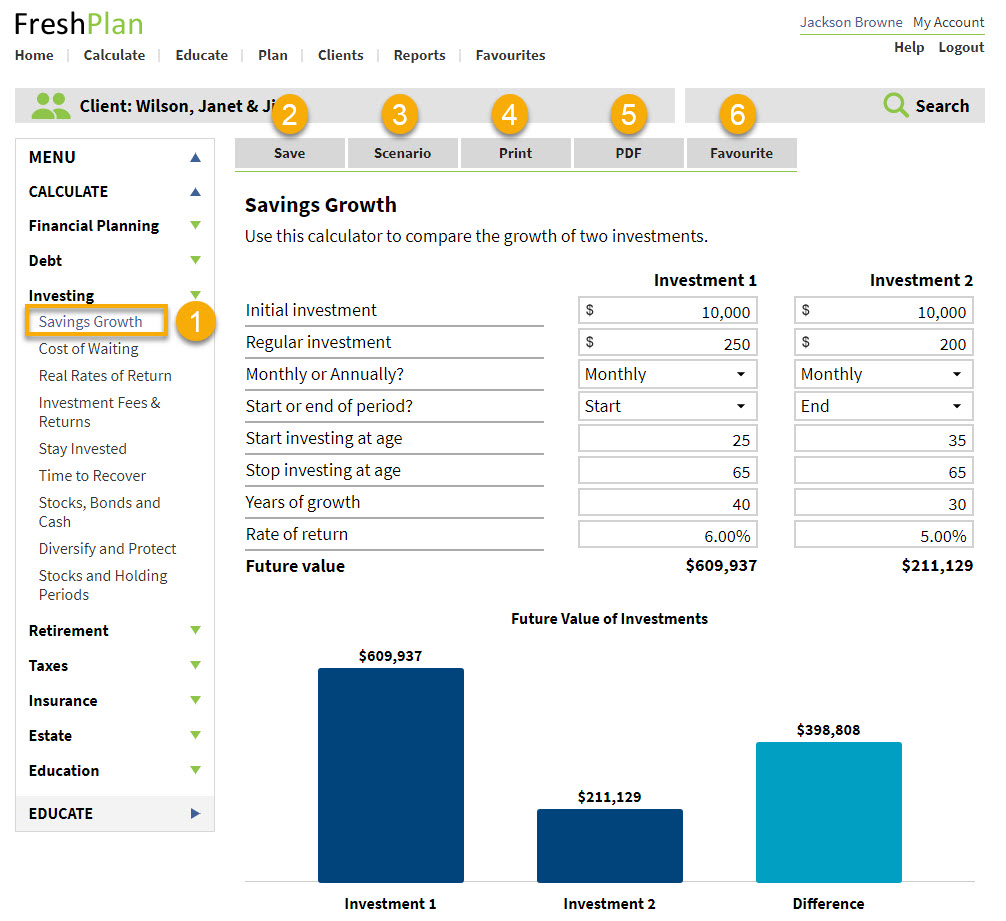
Back to FreshPlan Help