You can use Master Templates to create Reports that combine calculators and infographics.
- Click Reports along the top row of buttons OR
- Click Start Now below the Reports icon.
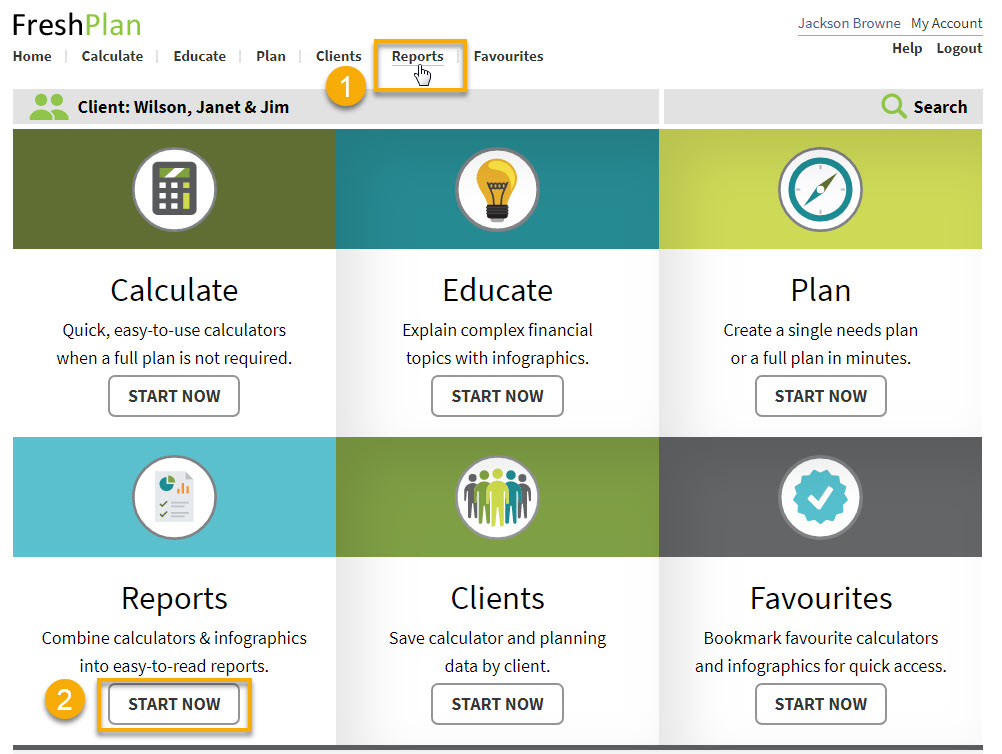
NEXT
- Click New Report.
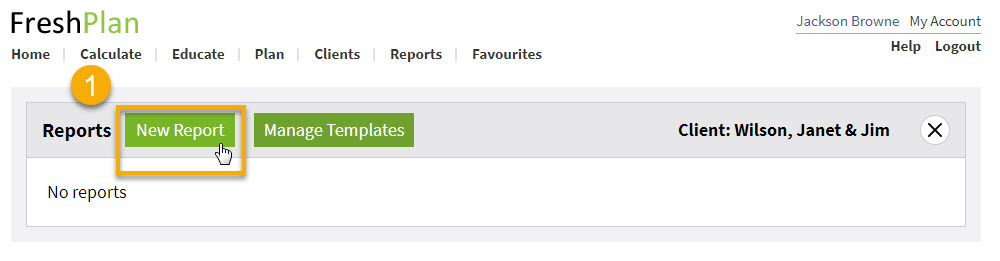
NEXT
- Check the “Use master template” box
- Click on the drop-down arrow in the Select box
- Select the template you want to use – Retirement Projection
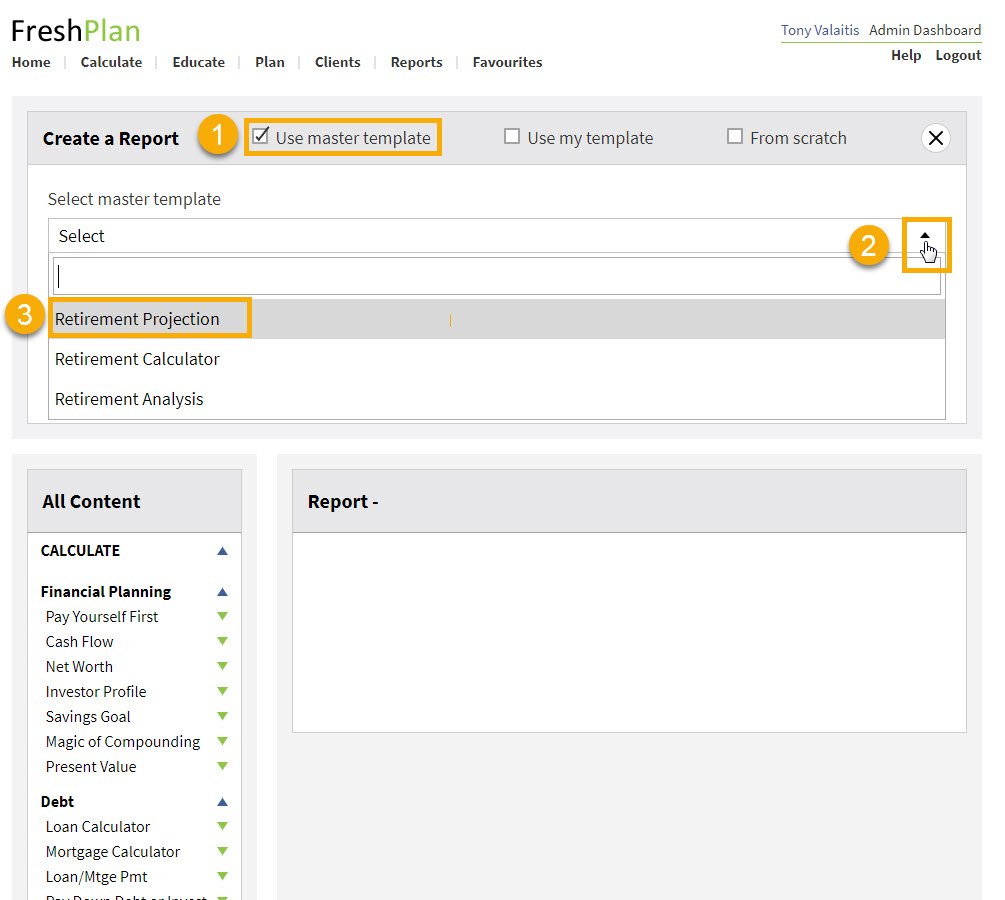
NEXT
- Type is the name for your report (Retirement Projection)
- Click Save.
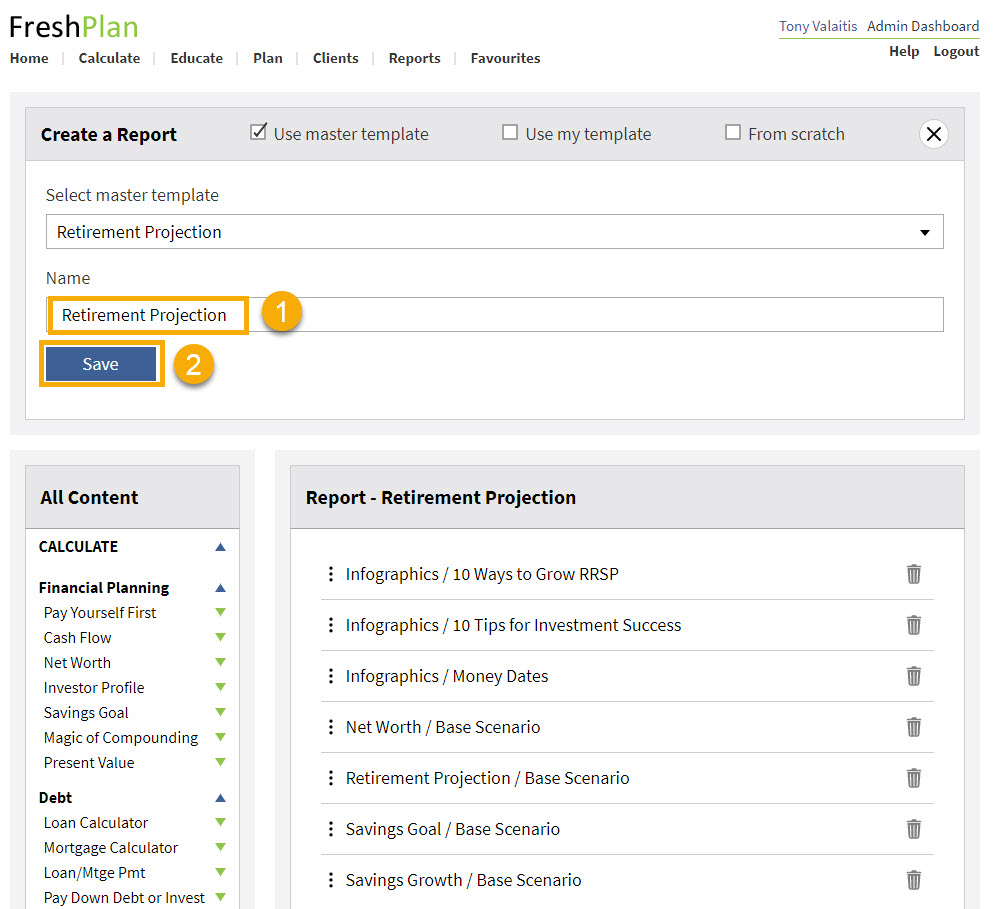
NEXT
The Reports window will appear after you click Save.
- Click Open to add or remove content from the report.
- Click View to change data in calculators and preview the report .
- Click Print or PDF to generate a hard copy.
- Click Copy to make a copy of the report you can use to create another report.
- Click Delete to delete a report.

